17 Things You Might Not Have Known Your Android Could Do
Use all your tech devices the way they were meant to be used with this awesome guide.Â


Go to Settings> Accessibility> Magnification Gestures to switch on the zoom setting and choose which feature you'd like.Â

Settings > Security > choose a PIN or password > Encrypt phone > Encrypt SD Card. This protects all of the data and password on your phone by scrambling the data. Make sure your phone is charged, because this can take a while.Â

Use one finger to swipe down for notifications and two to swipe down for quick settings.Â

App launchers allow you to customize shortcuts for different apps. Try Nova Launcher or Action Launcher.Â

Go through your contacts and tap edit a specific person. The tap the menu in the top right and select "All Calls to Voicemail."

Download and install custom icon packs using any major app launcher. Also check out /r/androidthemes.



Download PushBullet to have all your text and call notifications sent to your computer.Â

Blue lights are what keep you awake at night. This setting will allow you to read at night without keeping you up. Download Twilight to sync your screens settings with the sun's light cycle.Â


Download Prey, an app that uses WifI and GPS to locate your devices.Â


This Chrome hack makes it easier for you to read text on your phone. Type “Chrome://flags†in the URL bar. Then select “Find in page†and type “Reader Mode Toolbar icon†in the main menu to enable it.Â


"Smart unlock" will remove your phone's PIN at any locations you have listed as trusted places.Â


Open Google Search, tap the microphone and ask "What's that song?" to have Google listen and search.Â


The "Priority Mode" feature allows you to only be interrupted by contacts you select.Â
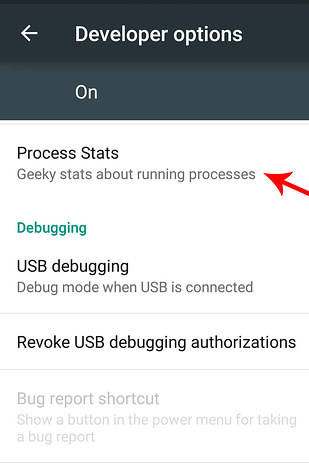
Use this hack to figure out what apps are slowing down your phone.Â

1. Go to Settings > About Phone > Build Number to enable Developer Options. Tap on Build Number until you see a prompt that it’s been enabled.Â
2. Go to Settings > Developer Options > Process Stats to find out which apps are using the most memory.Â
